What is KeepTrack?
KeepTrack is an app that helps users check in and out of SafeEntry faster and easier. It stores the SafeEntry link from the SafeEntry QR codes, allowing users to check in and out without having to scan the QR code every time.
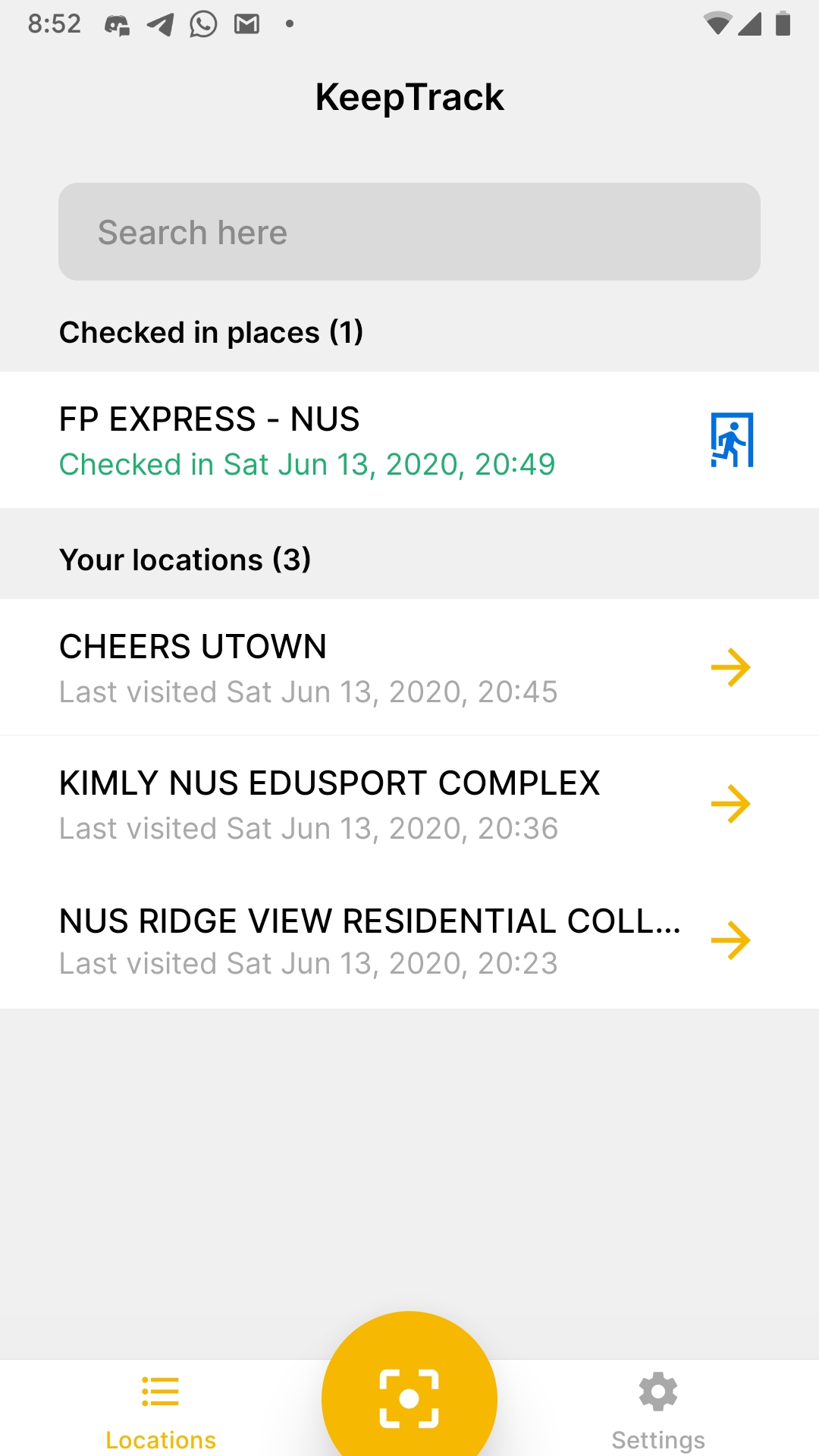
KeepTrack was built to solve problems from my personal experiences when
- I go to a place often and it is very troublesome to keep on scanning the QR codes just to enter/exit,
- I queued first and others cut my line just because they scanned faster than me,
- I want to exit a location quickly and it is very time consuming to scan the QR code again,
- I enter a mall and multiple shops in them, and lost track of which locations I have checked in previously, and my browser history is not helping, and
- I want to exit a location but there were many people queuing to scan the QR code because there was only one pasted on the premise.
I talked to my friends and colleagues to gather their feedback, and many shared the same sentiment. Some even did not bother scanning, which unfortunately defeats the purpose of SafeEntry. And thus, KeepTrack was developed to provide convenience in using SafeEntry, and hopefully increase participation in helping Singapore during its safe reopening phase.
How to use
When entering a location for the first time, users simply scan the QR code and check in with SafeEntry as usual. Once the check-in is successful, show the SafeEntry Pass to the officer-in-charge (if present) and tap on Done. The location will be saved and the status will be Checked in.
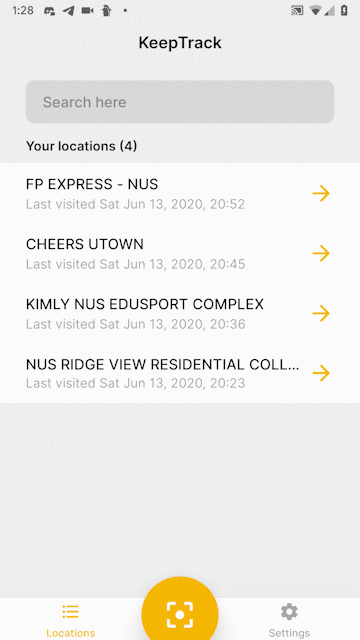
note
KeepTrack only saves the name and the SafeEntry link of the location. SafeEntry has a feature to allow users to check in/out quickly by Remembering my particulars. If this feature was enabled, the next time a user checks in/out, their particulars will automatically be filled. This feature is enabled by SafeEntry and KeepTrack does not store any of users' particulars.
Upon exiting a location, users can just tap on the location entry in the KeepTrack app and continue to check out without re-scanning the SafeEntry QR code. Likewise if users are entering the location again and need to check in again.
Features
KeepTrack provides several handy features to organise users' location history.
Fast QR code scanner
KeepTrack has a fast, built-in QR code scanner. It will only scan valid SafeEntry QR codes. Additionally, it also allows users to enable the phone's flashlight in dark environments.
Pin a location
Users can pin a location if they go to a place often. The location will be displayed on top of the locations history.
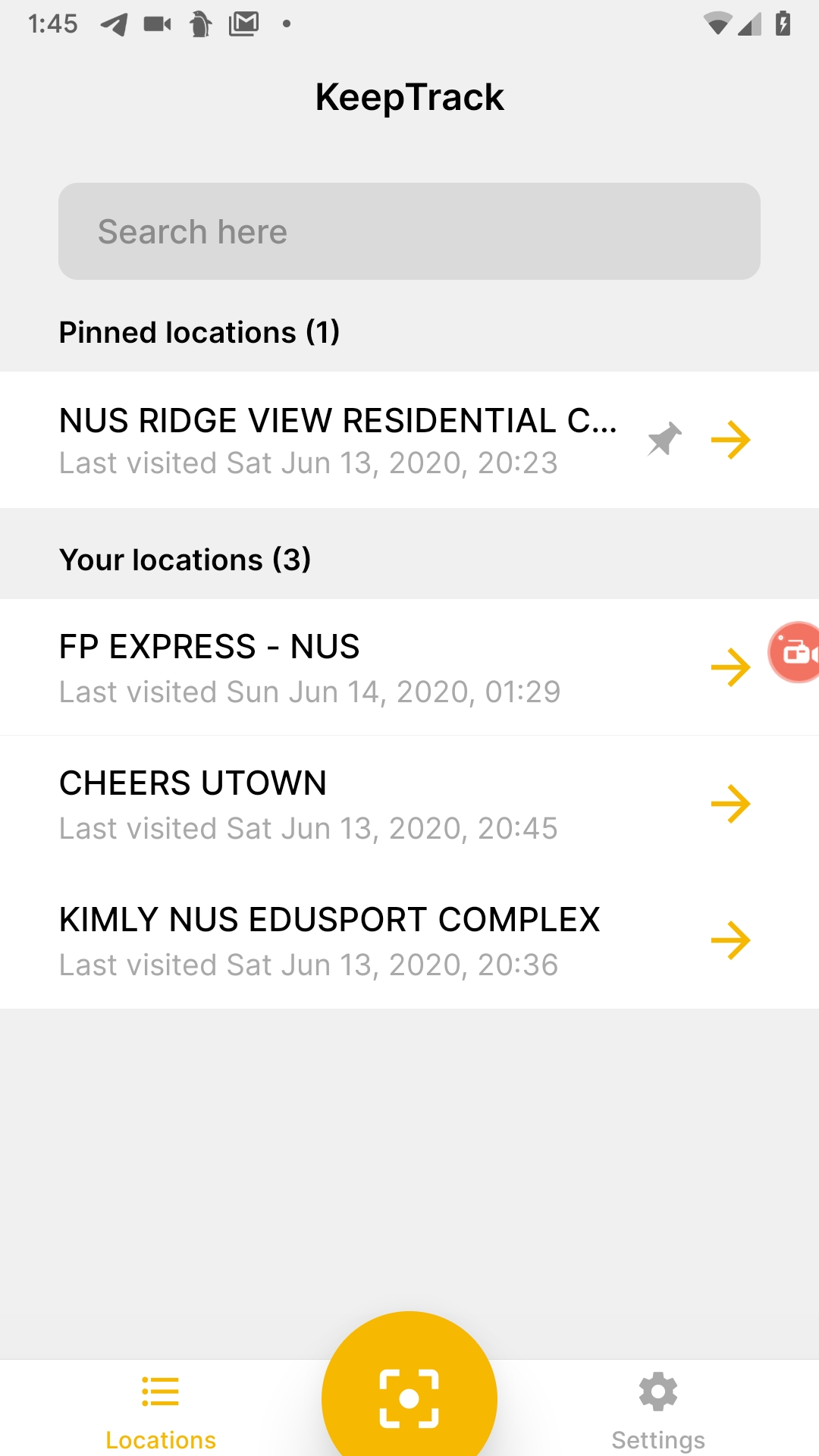
The red circle with a camera icon is a screen recorder app. (*/ω\*)
Rename a location
By default, KeepTrack labels the saved locations as per that shown in the SafeEntry page. Users can rename a location for easier reference. For example, users can rename a location "Home" to indicate their apartment building or "Work" to indicate their office.
Update a location
KeepTrack will be able to automatically update a location entry's link if the user scans a QR code of a location, and its SafeEntry link has been updated. Alternatively, users can also manually rescan a QR code if the saved link is no longer working.
Platforms
KeepTrack is technically available for both iOS and Android. Although, I will probably release it on Android first, since I could not afford Apple charging US$99 for developer fee :)
It only requires permission to access camera for QR code scanning. Technically, it is also possible to develop a web version of KeepTrack (just like NUSMods) to cater to more users.
Disclaimer
While KeepTrack provides the convenience of not scanning SafeEntry QR codes continuously, it is still the users' responsibilities to duly check in and out of the locations respectively. SafeEntry on its own also relies on active and truthful participation from users. Therefore, it is also the users' responsibilities to only check in/out when actually entering a location.
KeepTrack is developed as is, without any warranty, responsibility, or liability. Neither KeepTrack nor the author has any control over the information submitted to SafeEntry. The author shall not be responsible of any of the actions and their repercussions conducted by the user.